If you’re doing AIP or Paleo or Whole30 (or INSERT DIET) and struggling with what to cook for you and your family week to week, you’ve got to check out this tool. Thousands of people trying to work restrictive eating into their busy lives and it’s not easy!
I wanted to do a thorough Real Plans review and overview because it is deserving of the attention, and I’ve been so impressed with it. Below you’ll find information on features, commonly asked questions, pricing, benefits, etc.
You’ll also find 2 videos below touring around inside Real Plans to you give you a better look at things!
*Just a quick heads up- this post contains affiliate links which means if you click on them and buy something, I will earn a small commission (at no additional cost to you) to help continue maintaining this site.
What is Real Plans?
Real Plans is a paid web and app-based meal planner that offers highly customizable AIP meal plans (and other diet-specific plans as well).
The beauty of Real Plans is that it makes a somewhat complicated and overwhelming process streamlined and almost effortless.
It provides tons of diet-specific recipes, gives options for customizing food choices (beyond the selected diet), provides detailed scheduling options, and basically guides you every step of the way. It is honestly amazing. I’ve never seen such an in-depth and extensive meal planning tool.
How Does it Work?
Every week, Real Plans creates a personalized meal plan based on your family size, dietary restrictions, and preferred schedule.
Real Plans can select recipes for your weekly meal plan automatically, or you can select specifically which recipes you want.
Once your meal plan is set, you’ll also have a detailed shopping list and timeline to use for your meal prep.

The Shopping List
Real Plans creates a shopping list with all the ingredients you’ll need for the week based on your chosen menu items.
You can remove items you already have in your kitchen and easily add items that aren’t part of your meal plan – like shampoo or dog food.
You can also set up the list to buy specific items every week or set it to never add items like salt to the list because you generally always have it.
The shopping list ingredients are organized the way they are groups at your grocery store to save time. You can also have it all delivered from Instacart in the click of a button- I’ll talk more about that below.
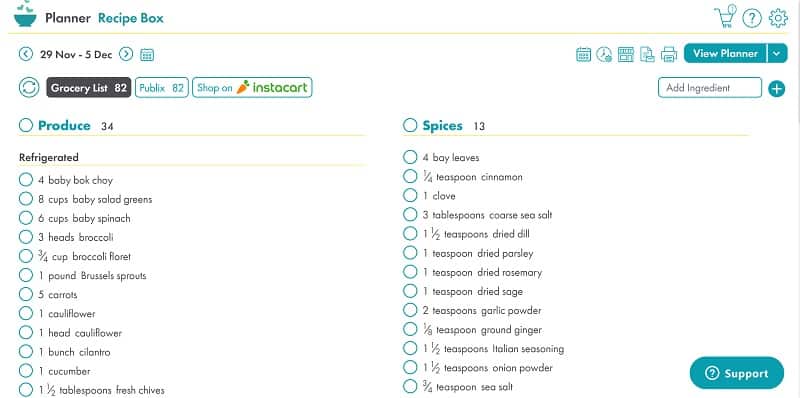
The Timeline
The timeline tells you what you need to do and when you need to do it to get your meals ready. This includes things like defrosting meats, seasoning/marinating foods, shopping, and preparing foods.
You can make changes to the timeline instructions on Real Plans recipe cards to fit your preferences and schedule such as thawing something the night before instead of the morning of.
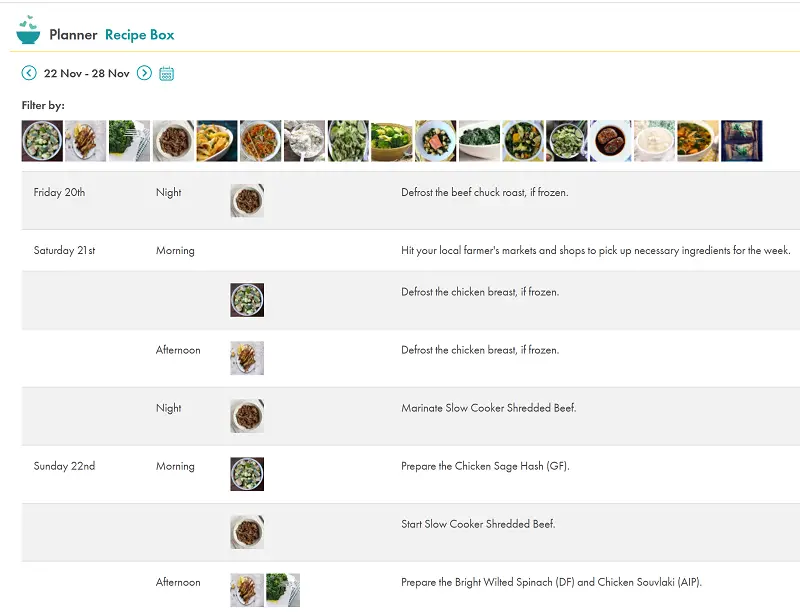
How Many Recipes are Offered?
Real Plans offers over 1600 original recipes. 750 of these are Paleo and over 200 are AIP. You can also add on hundreds of additional recipes from your favorite AIP/Paleo Bloggers like Autoimmune Wellness, Meatified, The Paleo Mom, and Nom Nom Paleo. You can also import recipes from around the web.
What Diet Plans Does Real Plans Offer?
In addition to Paleo and AIP, they offer:
-
Whole 30 (upgrade)
-
Low FodMap (upgrade)
-
Mediterranean
-
Keto
-
Vegetarian
-
GAPS
-
Gluten-Free
-
Dairy-Free
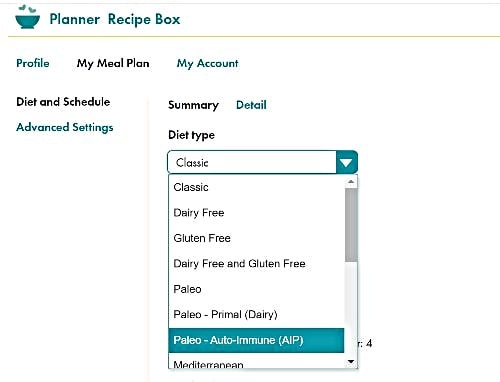
Does Real Plans Offer a Vegan Meal Plan?
I’ve seen a lot of people asking about whether Real Plans offers a vegan meal plan. Technically, they don’t offer one per se, but they do offer a vegetarian diet that can be made vegan by excluding a few extra foods in the settings area.
When I tested this, I ended up with 444 recipes to choose from (keep in mind though, that this was not excluding things like grains and legumes). So if you’re AIP and vegan, your meal selections will be much more limited.
Keep in mind though that this tool allows you to add recipes from all over the web, so while it may take more work, you can make it what you want. If you’re vegan and wanting to see if it will meet your needs, they do offer a 10-day money-back guarantee on subscriptions.
Can I use Real Plans if I Don’t Live in the US?
Yes! Real Plans serves customers all over the world. The program takes your location into account when planning seasonal recipes. It also offers metric measurements.
12 of My Favorite Real Plans Features
Real Plans has so many impressive features worth knowing about! Here are a few of many…
1. Super Customizable Dietary Requirements
Real Plans is different from a lot of other meal planning tools in that it is unbelievably customizable. Not only can you select the specific diet you want but you can also add and subtract specific foods you want to include or exclude.
For example, do you have an intolerance to coconut or cassava? Hate zucchini or broccoli? No problem! You can specify these things in the dietary restrictions area and then Real Plans won’t show you recipes containing those foods. You can exclude entire food groups OR just individual food items.
Say you’re doing the elimination phase of AIP but you’re ready to reintroduce eggs. You can go into the dietary restrictions area and add eggs back to your list of foods that you want to eat. Real Plans will start showing you recipes that are still AIP but add in eggs.
This is such a cool feature to me because I have a lot of weird intolerances to foods that are AIP compliant, so just following a cookie-cutter AIP meal plan still leaves me with a bunch of meals that I either need to modify or swap out for something else which is time-consuming and annoying.
2. Customize How You Want to do Each Meal
Real Plans allows you to completely customize the schedule of your meals by asking targeted questions about your meal prep habits and weekly schedule. Check out the video below for an in-depth view of the settings area.
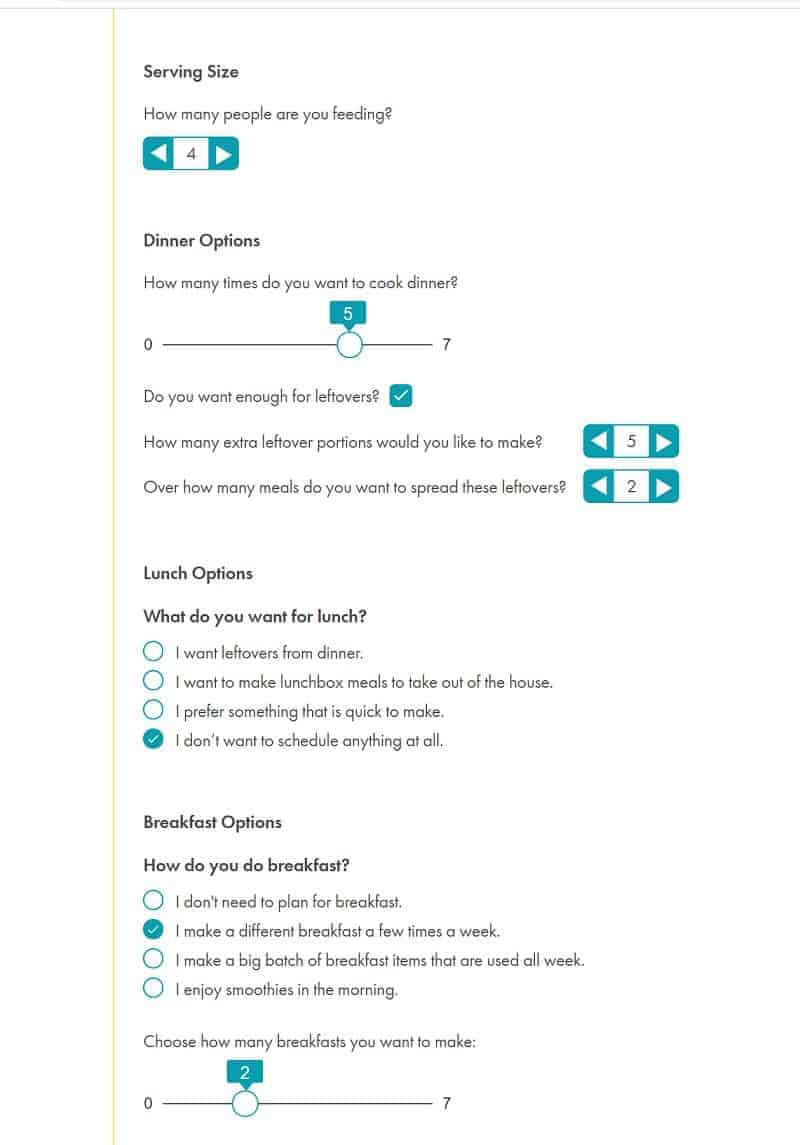
3. The Recipe Box
Real Plans provides an extensive recipe box where you can easily access any recipe you’re looking for. Add recipes from your recipe box right into your meal plan.
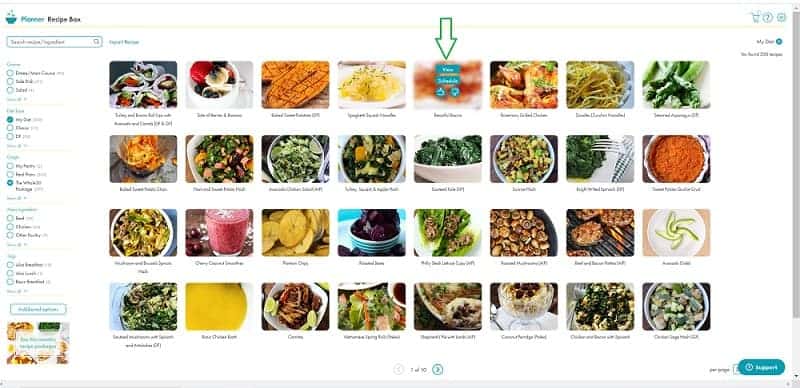
You can also “thumbs up” or “thumbs down” each item so Real Plans can further tailor your meal plans to your preferences.
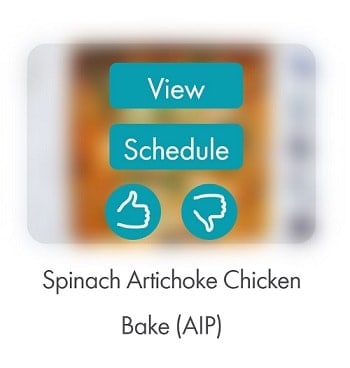
4. Tons of Recipe Filtering Options
Within your recipe box, Real Plans makes it super easy to find what you’re looking for by using filters for:
-
Course
-
Diet Type
-
Ingredient
-
# of Ingredients
-
Calories
-
Carbs
-
Season
-
Prep/Cooking Time
-
Cost
-
Cuisine
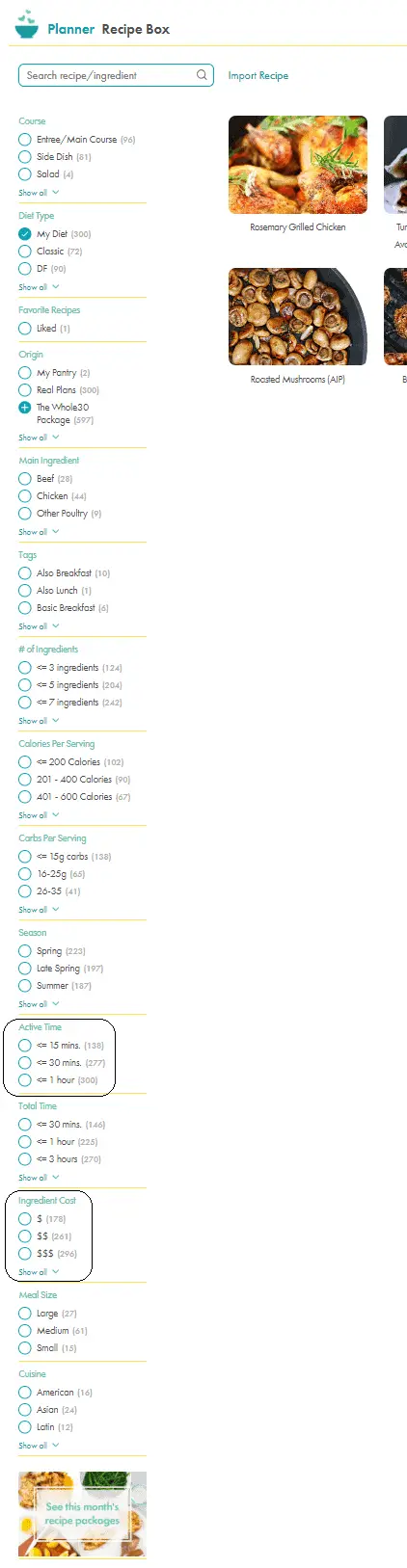
Real Plans Settings Video
Check out the video below for an in-depth view of how Real Plans allows you to customize your dietary restrictions and schedule.
5. The Manage Pantry Feature
The Manage Pantry feature is brand new to Real Plans this year. It addresses the question of “How do I get recipes based on the food I have at home?” To use it, just enter in the foods you currently have in your house and Real Plans will suggest recipes using those foods. Awesome, right?
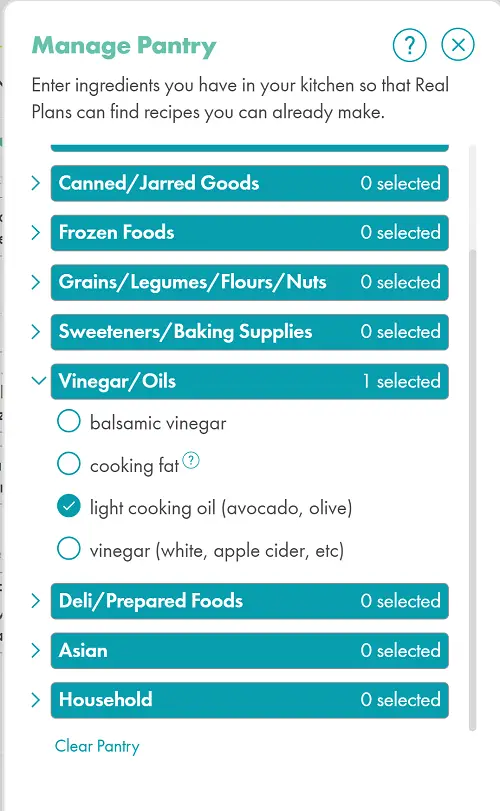
6. Copy Meal Plan Feature
If you love your meal plan this week and want to repeat it another week, you can easily copy it over for another week.
7. Print Your Shopping List or Email it to Yourself
This is simple, and probably expected but still worth noting. Apps are great but sometimes it’s nice to have a printed hard copy of your Meal Plan, Timeline, and Shopping List. You can easily print out your meal plan each week so you have it in front of you.
Clicking the “Print Planner” button will print your meal plan for the week, as well as your shopping list, and your timeline.
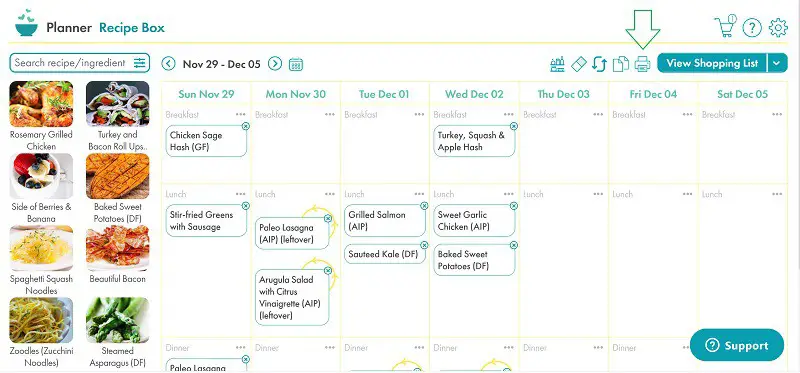
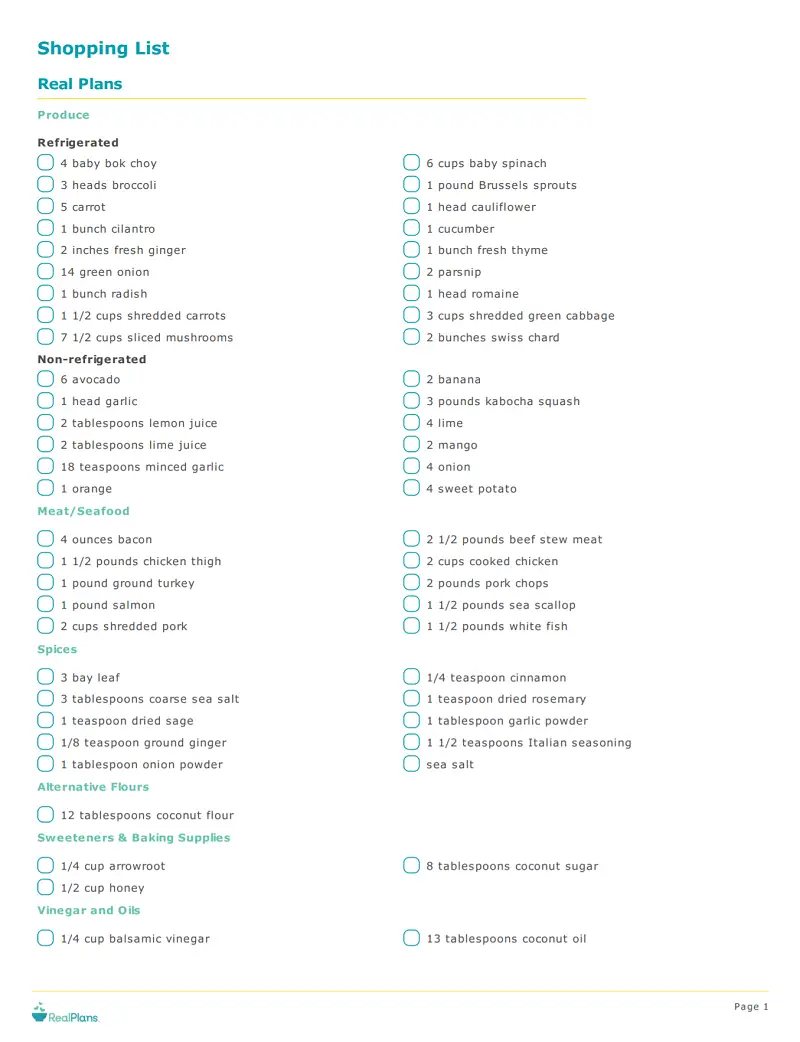
8. Create a Custom Date Range for Your Shopping List
Let’s say you don’t want to shop for the entire week all at once and you just want to get ingredients for the next 3 days worth of meals’. You can specify this custom date range area of your shopping list.
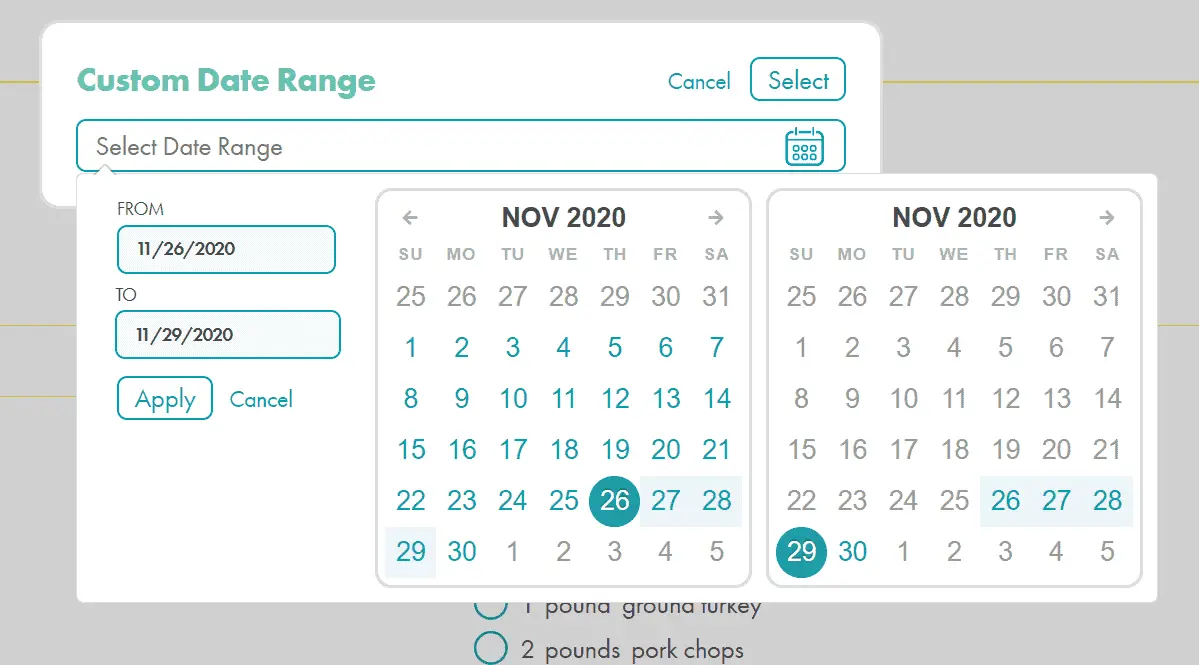
9. Send Your Entire Shopping List to Instacart in the Click of a Button
Real plans is integrated with Instacart so you can just send your shopping list to Instacart. Make any tweaks you want to make within Instacart and then place your order! I show how this function works in the video below.
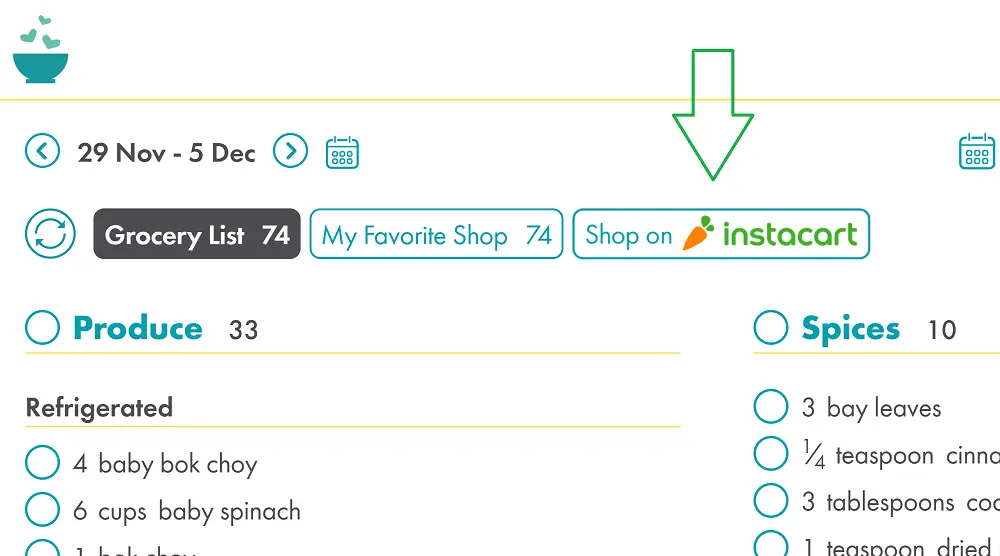
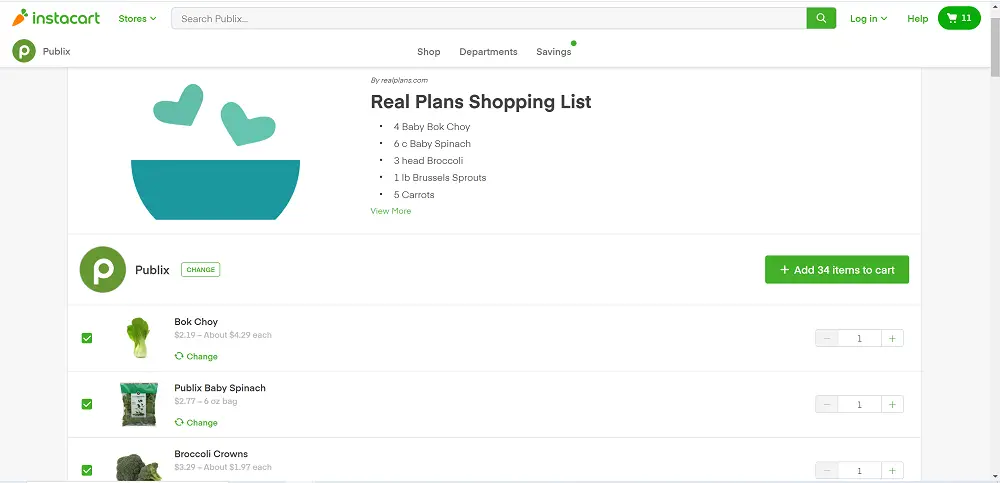
Real Plans Video: Meal Plan, Recipe Box, and Shopping List
This video gives an overview of some of the main Real Plans features including the recipe box, meal planner, shopping list, my pantry, and more.
10. Import Your Favorite Recipes from Around the Web
If you find a cool recipe on the web, you can easily import it into Real Plans, then tweak serving size, ingredient list, instructions, etc. This recipe will then be available in your recipe box to add to your meal plans!
I love this feature because it allows you to still explore and gather unique recipes but also be able to incorporate them into an organized system and format where you can actually use them.
If you can’t find your favorite recipe on the web but have a paper copy of it, there is an option to input it manually as well.
Just click the “Import Recipes” button at the top of your recipe box:
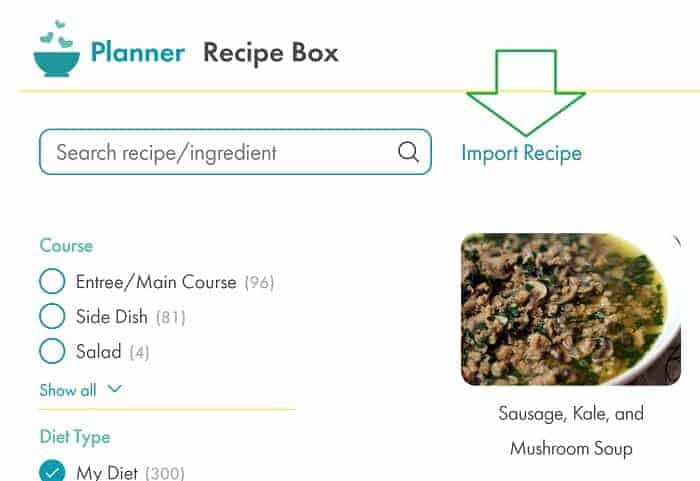
Copy the URL of the recipe you want to import and past it into the recipe import box, then hit the “import button.”

Add any additional information you want to add to the recipe card and then save it to your recipe box! Now it’s ready to be used in your meal plans.
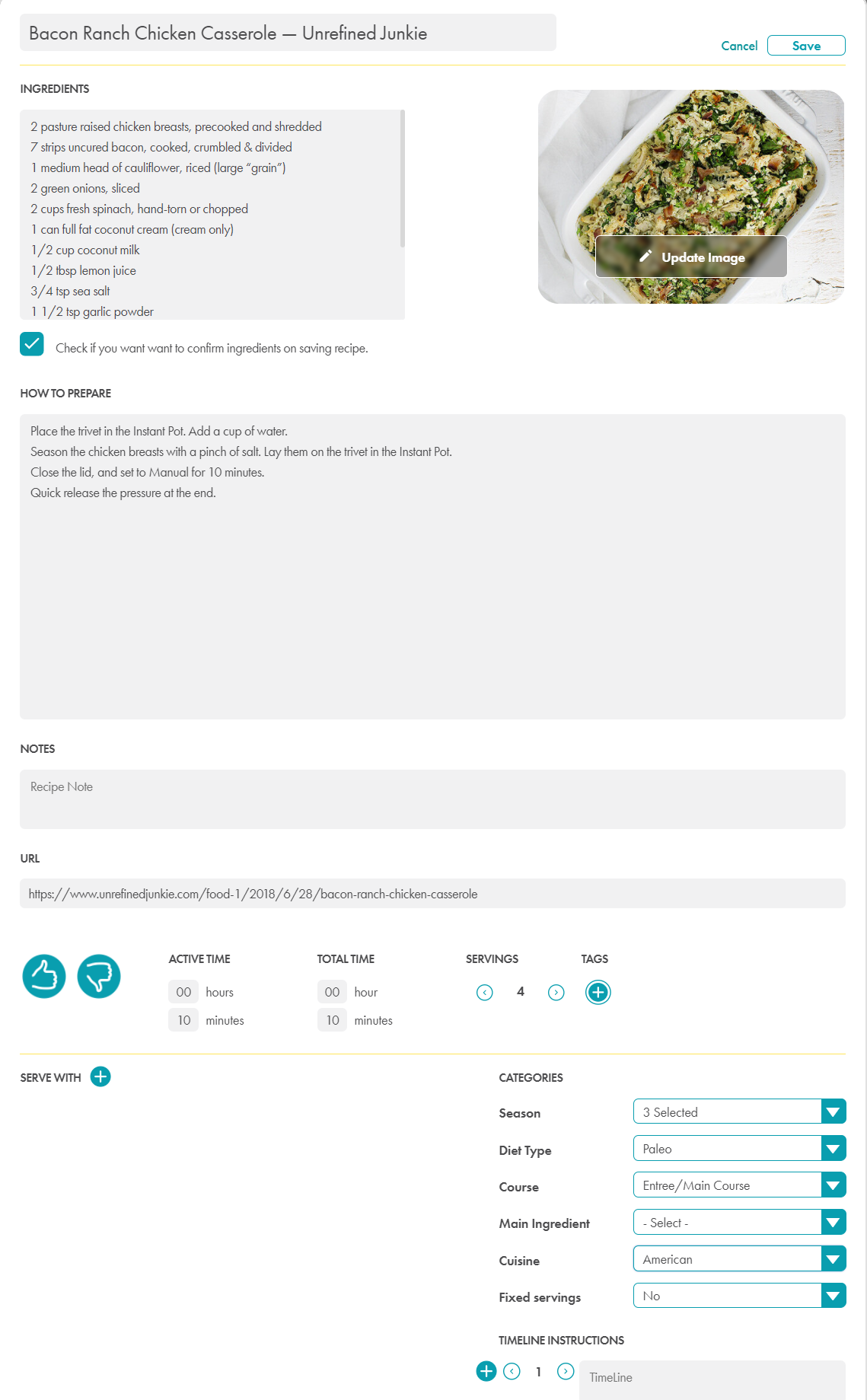
11. Tweak Existing Recipes to Your Liking
Similar to importing recipes and making changes (see above), you can make adjustments to any recipe within the tool. It’s very easy to add or remove ingredients, mess with proportions, or even rework the instructions. Real Plans will then adjust your shopping list accordingly.
12. Real Plans Makes Suggestions on which sides to serve with entrees.
Not sure what to serve with your main dish? Real plans include suggestions for side dishes on each recipe card so you can plan each meal exactly the way you want.
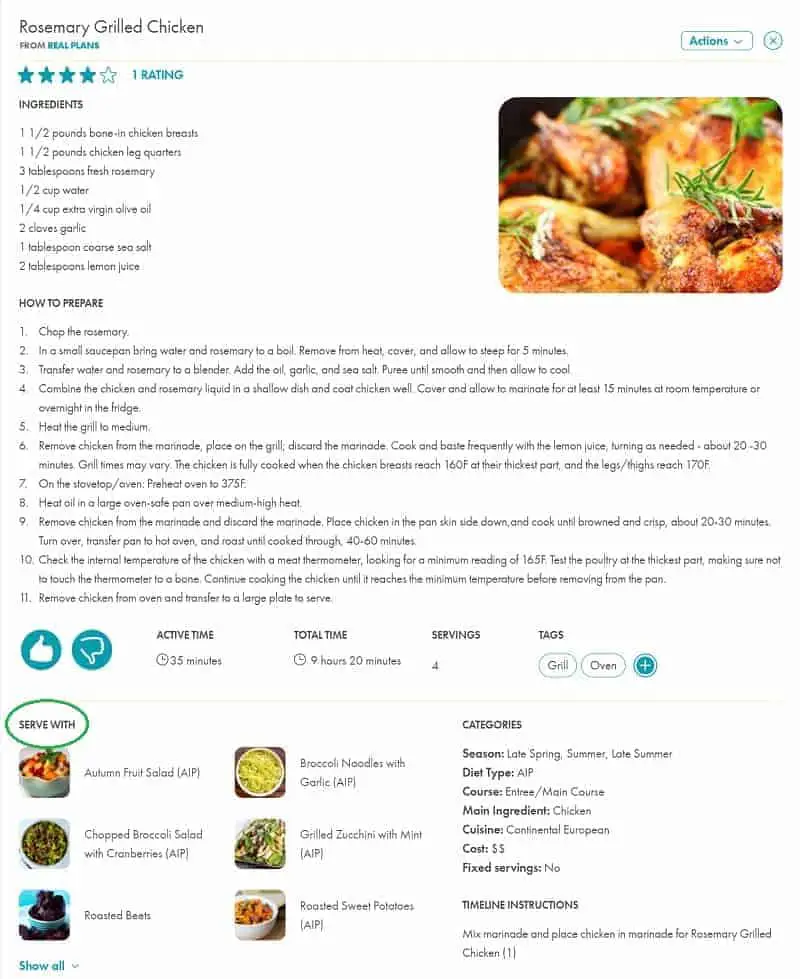
12. Integrated Nutritional and Macro Tracking
Real Plans also offers an add-on tool that allows you to keep track of your calories, fat, carbs, and protein throughout the day. You add info like age, weight, activity levels, and dietary targets to customize it to your needs. You can also set goals for how much fat, protein, carbohydrate, and calories you want to eat.
Then later, you can edit how many portions you actually ate at a given meal. The tracker displays the general breakdown of macronutrients: your daily intake of fat, protein, and carbs.
The cool thing about this is that you have all the recipes and nutrition for your meals stored in Real Plans already- all you have to do is enter the serving size you ate and you’re done. This saves time when you think about the alternative of tracking every single ingredient of a given recipe and trying to estimate how much you ate of each food.
The Macro Tracker is an add-on item but it’s relatively affordable if you sign up for the annual subscription, combining Real Plans and Macro Tracker into a bundly… it comes out to $8.25/month which isn’t bad for such a convenient tool combo. You can read up on how to use the Macro Tracker here. Get the Macro Tracker!
Is There a Mobile App?
Yes, Real Plans is available on iPhone, Android, and desktop. I love the shopping list on the app because you can literally check off each item as you go.

Weekly Meal Plan
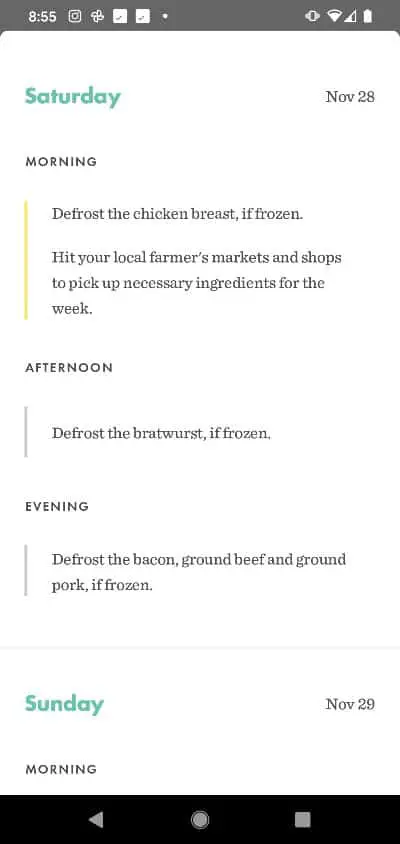
Timeline
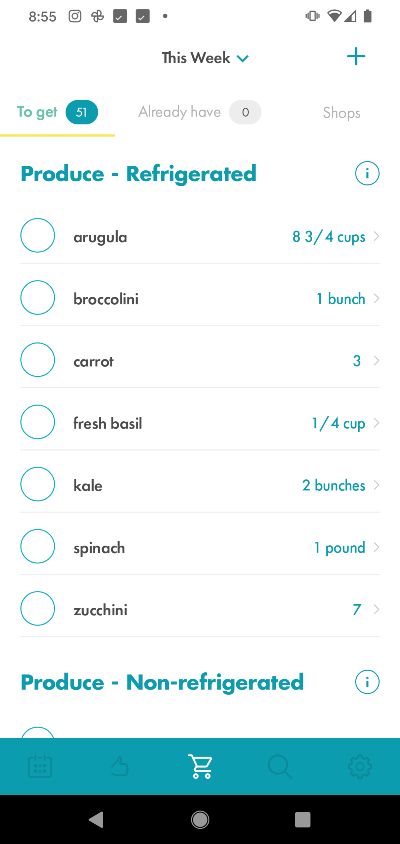
Shopping List
Real Plans Pricing: What Does it Cost?
Currently, it comes out to only $6 a month when you sign up for an annual plan and there is a 10-day money-back guarantee so you can check it out before fully committing. You can go here to check out all their pricing options.
Can I Try it First?
They don’t offer a free trial BUT their 10-day money-back guarantee allows you to sign up and get the full experience before deciding if you’re going to stick with it long-term.
They also offer a free 4 week AIP meal plan that you can print to get a feel for their meal plans and recipes. Here are a couple of other diets they offer free meal plans for:
Can I Gift Real Plans to Someone Else?
Yes. At checkout, you will be asked to provide a recipient email address and gift message.
You can choose the date you’d like the gift sent and you’ll only pay for the first subscription period. After that, it’s up to your pal to keep up the planning and add her own payment method.
You’ll be sent a confirmation email once your order is complete. Give Real Plans as a Gift
Is Real Plans Worth It?
In my humble opinion, YES! Real Plans offers so many well-integrated and customizable features that it is well worth the cost. At its current price, if you buy an annual subscription, it only costs 27 cents a day!
It makes life much easier and saves money by providing you with a well-developed plan of action for how you are going to get your shopping and meal prep done for the week. Not to mention, it keeps you on track with your AIP diet (or any other diet you might be on)!
6 Reasons Why Real Plans is Worth The Money:
- Saves Money- Having an organized plan means you won’t be making last-minute meal decisions and stopping at the store several times per week on your way home from work (this adds up fast). You can also save money by filtering your recipes in meal plans by cost using the ingredient cost feature and “budget” tag.
- Reduces Waste– Real Plans will help you to reduce waste by giving you a simple way to use the ingredients you already have in your house. This will also save you time since you will have fewer ingredients to shop for.
- Improves Your Health– Having a solid plan in place using Real Plans gives you a tool to keep you on track with your AIP diet (or any other diet you might be following). It does this by helping to reduce the chances of you ending up scrambling for a last-minute meal and eating something you hadn’t planned on eating.
- Saves Time– Real Plans saves an immeasurable amount of time on meal planning because of all its intuitive features. It saves you time from having to hunt for recipes that are compliant with the diet you’re following and also include ingredients you and your family are willing to eat. The tool also saves time by compiling a shopping list with exactly the right amount of ingredients needed from the stores you shop at and by integrating with Instacart.
- Keeps Variety in Your Life– Often when people follow a strict diet, they stick to a handful of recipes they like and know how to make and that’s it. With Real Plans, you can keep switching it up with confidence knowing that the meals are compliant and you easily filter through the recipe to find what you want. Also, being able to import any recipe from around the web allows you to add tons of recipes to your recipe box so you never get bored.
- Cuts Down on Stress– Constantly having to know exactly what you’re feeding yourself and your family every night can get exhausting, especially when you can’t lean on takeout. Having a well-organized plan can help ease the pressure of meal planning. Even if organization isn’t your strong suit, Real Plans handles it! It is awesome.
Real Plans Pro
I won’t go too in-depth on this one but it’s worth noting. Real Plans Pro is a professional version of Real Plans that allows practitioners and health professionals to better serve their clients. It does this by providing tools for quickly creating customized meal plans for various people, monitoring compliance, setting specific nutritional parameters like macros, compiling nutritional data, and guiding clients in a streamlined manner. If you’re curious about Real Plans Pro, you can check it out here.
If you enjoyed this post, you may also like:
The 7-Day AIP Meal Plan For Busy People
57+ AIP Paleo Pantry Items: What They Are and What to Do With Them!
Beginner’s Guide to The AIP Diet
Easy Paleo AIP Meal Prep Ground Turkey Recipe Plus 9 Meal Ideas
Conclusion:
I hope you enjoyed this post! If you’ve tried Real Plans, I’d be curious to hear what you thought!
Don’t forget to follow me on Instagram @foodcourage for the latest AIP/Paleo recipes and Food Courage happenings!
Sarah says
Question, as you use things noted as “in pantry” does it automatically realize you’ve used them after the week. Or do you reset each week?
Arika | FoodCourage says
Hey Sarah, Great question! I believe “Manage Pantry” has to be updated manually.
Deborah says
Thank you for your thorough and helpful review of Real Plans.
A question:
My husband and I eat suppers on our own several times a week; other evenings we feed 3 others as well. Can you set Real Plans to include (for example) green beans on the nights we are on our own, but exclude them on the nights we feed the others?
Arika | FoodCourage says
Hey Deborah! Thanks for reaching out. It might be possible but even if it’s not, you can keep the green beans included in your “yes” foods and then move the recipes around as needed once you get your meal plan for the week. So if a green beans recipe lands on a night that you’re feeding the additional 3 people, you can just move it to another night OR easily swap it out for another recipe. It’s pretty easy to customize.